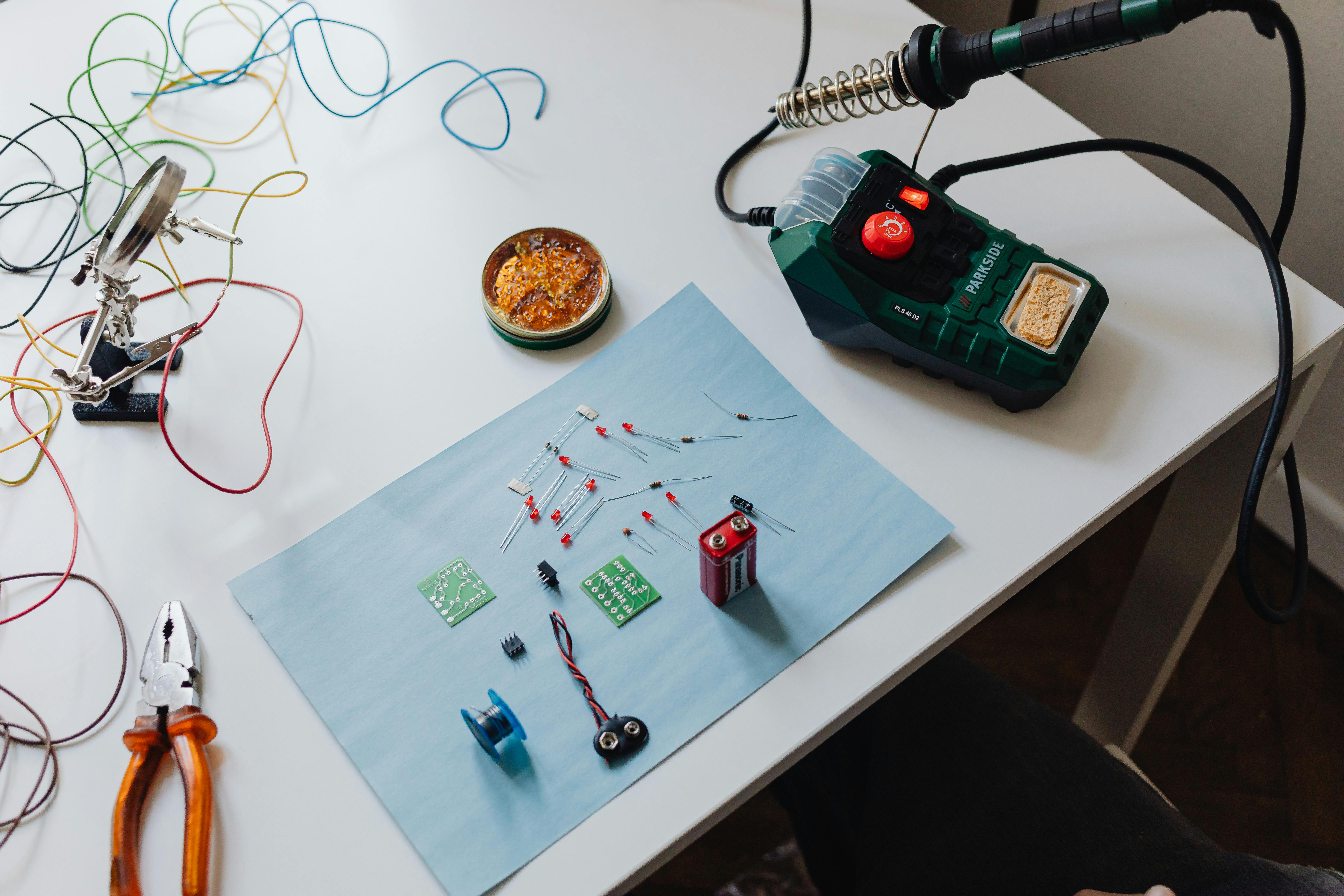Essential Steps for Deleting Your Instagram Account in 2024
As we navigate through 2024, many users are considering their online presence and the impact of social media on their lives. The decision to delete an Instagram account can stem from various reasons, such as privacy concerns, mental health considerations, or simply wanting to take a break from the platform. This article will guide you through the comprehensive steps on how to delete your Instagram account, address common questions about deactivation versus deletion, and provide insights into managing your social media footprint effectively.
As we delve into the details, you’ll learn about the options for removing your Instagram profile permanently or temporarily greasing the wheels for a future return. The article will also explore Instagram account settings and what happens to your data after deletion. Whether you are looking to uninstall the Instagram account or simply reduce your usage, we'll provide practical advice that resonates with your needs.
Keep reading to uncover key steps, privacy implications, and tips for a smooth transition away from the social media platform.
Step-by-Step Instagram Account Deletion Process
Deleting your Instagram account may seem daunting, but following these Instagram account deletion steps can simplify the process. The first thing to understand is whether you want to temporarily deactivate Instagram or delete your account permanently.
Understanding Temporary Deactivation and Permanent Deletion
Temporary deactivation allows you to hide your profile, photos, comments, and likes without permanently losing your account or content. It's a great option if you need to take a break without committing to permanent deletion.
On the other hand, permanently deleting Instagram removes your account and all data associated with it. Focusing on long-term effects, keep in mind that this action cannot be undone. If you choose to return, you’ll need to create a new account, losing all previous content.
How to Permanently Delete Your Instagram Account
To initiate account deletion, you must visit the Instagram Help Center. Here is the step-by-step process:
- Log into your Instagram account through the app or browser. Go to your profile settings.
- Navigate to the "Privacy and Security" section.
- Locate and select "Delete Your Account." This will lead you to a dedicated page.
- Choose a reason for leaving Instagram from a dropdown menu.
- Re-enter your password to confirm your identity.
- Click on “Permanently delete my account” to finalize the deletion.
This concise overview ensures you understand the finalizing Instagram deletion process. For those looking to reduce their usage without deleting their account, the next section will provide strategies.
Managing Your Instagram Account Settings
Effective Instagram account management requires familiarity with the various settings available. You can control who sees your profile, what data is collected, and how long you spend on the app.
Adjusting Privacy Settings on Instagram
Understanding your privacy options on Instagram is crucial. Consider setting your profile to private to limit visibility to only approved followers. Also, review the content shared within your bio:
- Remove any personal information that may compromise your security.
- Be cautious about accepting follower requests from unknown accounts.
- Regularly review tagged photos and comments, eliminating those that may jeopardize your online reputation.
Being diligent with these steps leads to a better-managed online presence, regardless of your decision to delete or deactivate your account.
Controlling Notifications and Reducing Screen Time
Another significant aspect of managing your Instagram account involves controlling notifications. Consider turning off notifications for likes, comments, and stories to reduce distractions. By setting daily usage limits, you can be mindful of your Instagram activity and take breaks as necessary.
Employing proactive measures fosters healthier social media habits, whether you aim to limit Instagram use, deactivate your account temporarily, or prepare for permanent deletion.
Clearing Your Digital Footprint After Deletion
Once the account deletion process is complete, it's essential to think about how to ensure a limited digital footprint. Your past interactions with Instagram can leave a trace, so follow these practical strategies:
Removing Linked Accounts and Personal Information
Before starting, you may need to consider deleting linked accounts, like Facebook or Messenger, if you previously connected them to Instagram. Each platform may have separate data privacy settings that need reviewing and adjusting.
Also, assess other connected apps (like third-party services) that utilize your Instagram data and disconnect them where necessary. This act minimizes your digital visibility and increases your privacy security.
Understanding Instagram's Data Removal Policies
Instagram retains some information operationally even after account deletion, like messages and certain log activity. Familiarize yourself with their data privacy policies and modified policies regarding user data removal.
Taking proactive steps ensures you secure your data and maintain control over your online identity.
Common Concerns and FAQs about Deleting Instagram
As many navigate through the decision-making process involving deleting Instagram accounts, several common queries arise:
What Happens When You Delete Instagram?
Upon completing the deletion process, your profile, content, comments, likes, and followers will be permanently removed. You won't be able to recover any of these items once the process is finalized. However, Instagram may retain certain information for legal reasons or operational purposes, as per their policies.
How Do I Reactivate My Instagram Account?
If you chose to deactivate instead of delete, reactivation is straightforward. Simply log back into your account using your username and password, and your profile will be restored along with your data.
What Should I Know Before Deleting My Account?
Before proceeding with deletion, ensure you understand what this means for your data privacy and assess any emotional implications of losing your online presence. Weigh the pros and cons of your decision to ensure it's well-informed.
Exploring Instagram Alternatives
If you've ultimately decided to remove your presence from Instagram, exploring alternatives might help fulfill your social media needs without compromising privacy or mental well-being. Here are a few promising options:
Consider Other Social Media Platforms
It’s essential to research alternatives that align with your goals. Platforms such as Facebook, Twitter, or new emerging apps may offer a different experience without compromising your privacy. Ensure to evaluate their data privacy policies before making an account.
Practicing Mindfulness Around Social Media Use
Engaging with a healthier online community requires a commitment to understanding how each platform affects your mental landscape. Consider implementing mindful practices around social media use, like limiting time or following accounts that positively impact your life.
Final Thoughts on Deleting Your Instagram Account
The choice to delete your Instagram account is deeply personal, and one should weigh the implications carefully. By following the steps outlined in this article, you can effectively manage your presence on Instagram, ensuring that your decision aligns with your personal values and privacy needs.
Take control of your social media experience and make informed decisions that foster a healthier online identity.